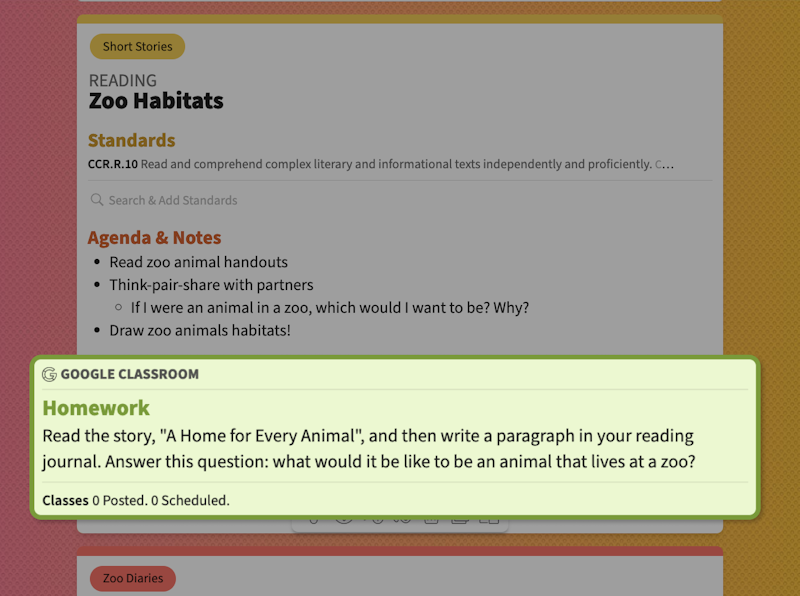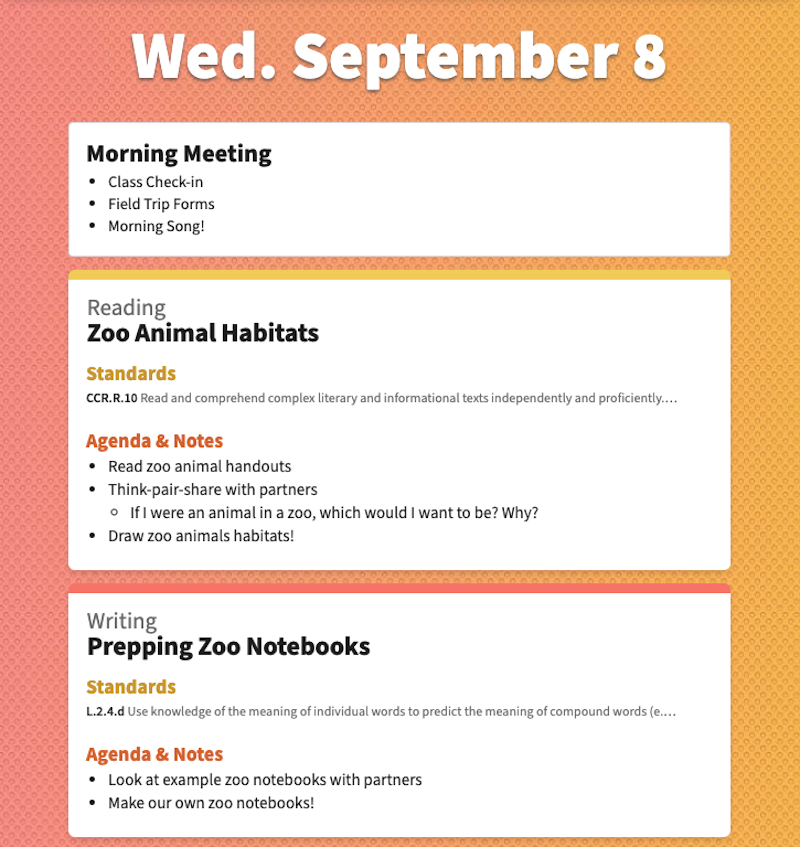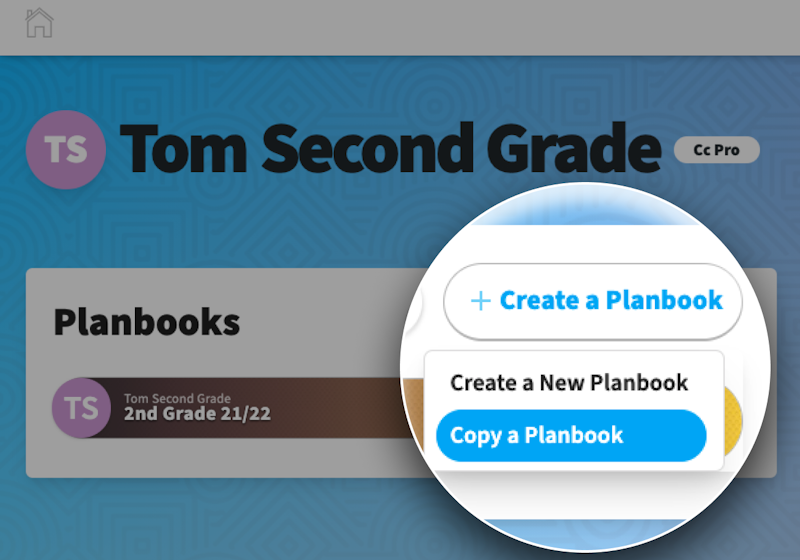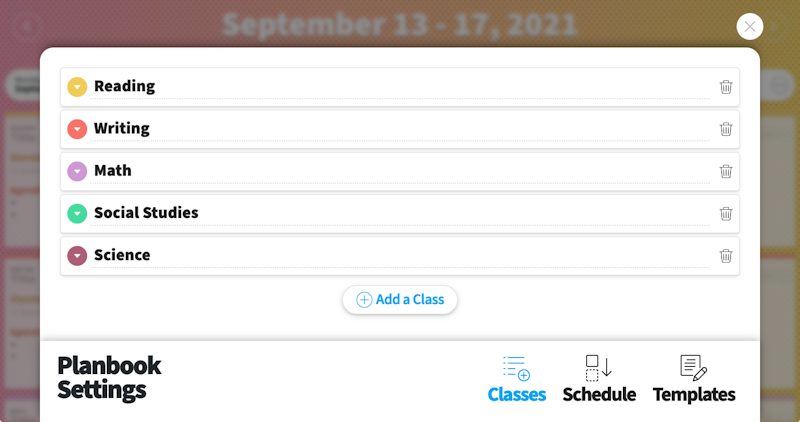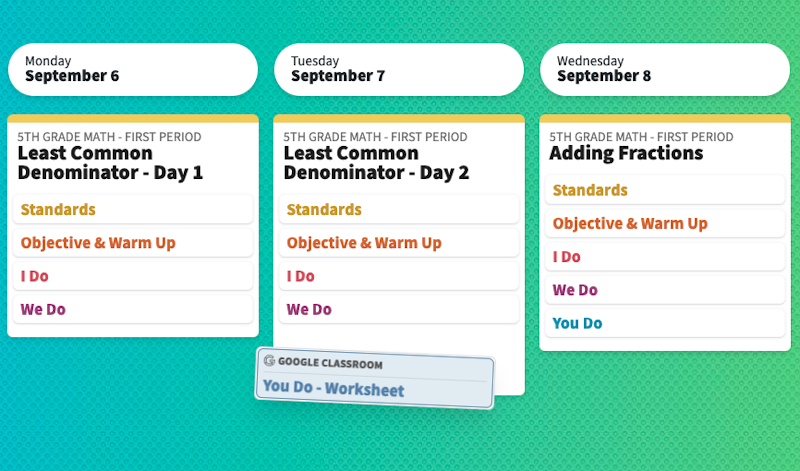All sorts of teachers love using Cc!

George
5th Grade
Math

Jada
High School
Science

Barb
K-8th
Spanish

Tom
2nd Grade
All Subjects
Lesson & Unit Planning
Align your plans to standards…in seconds
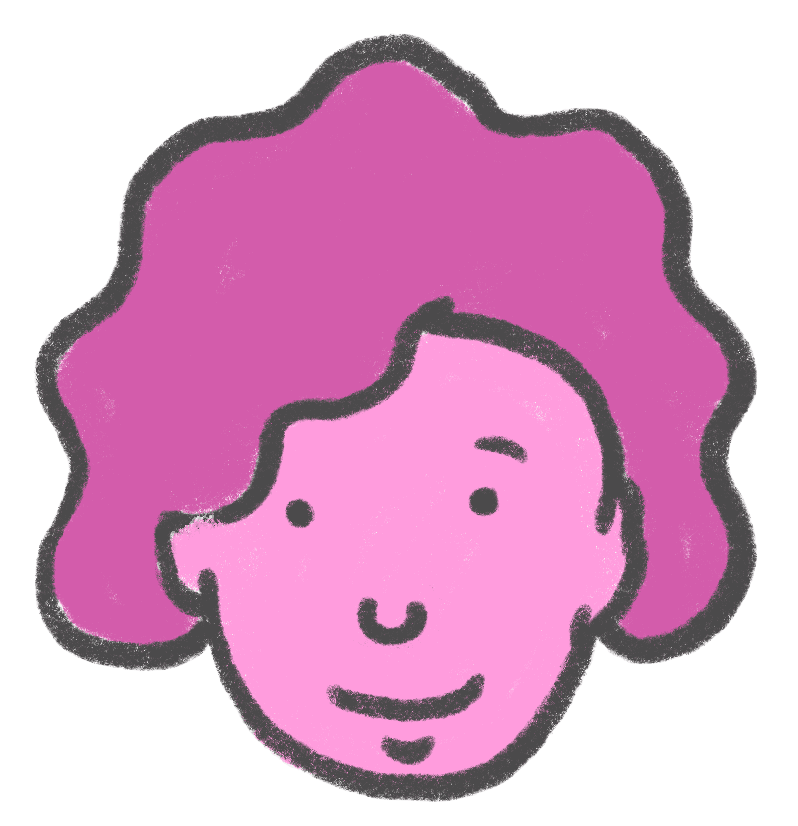
Searches for Standards
Joyce finds the standards she needs after she’s written her lessons for the week. Goodbye state websites!

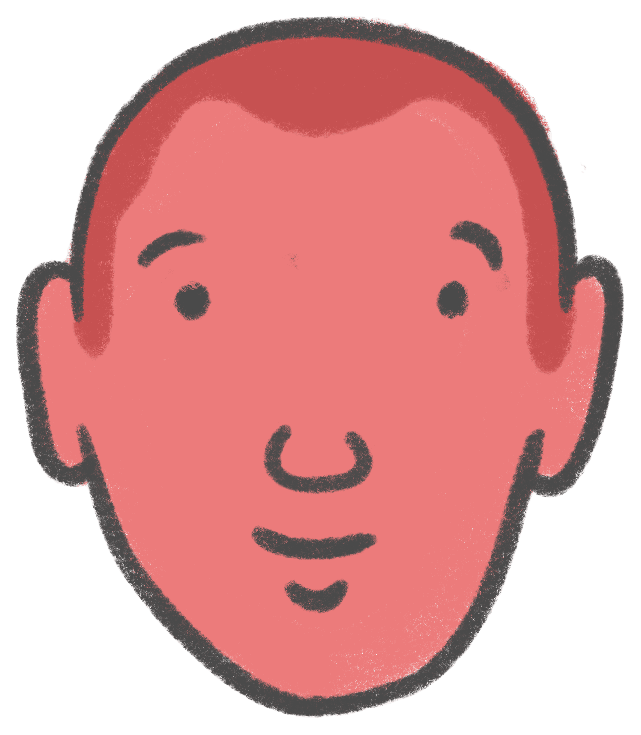
Adds Standards to His Units
George lays out the standards he needs to cover during each unit, and references them later while he writes his lessons.
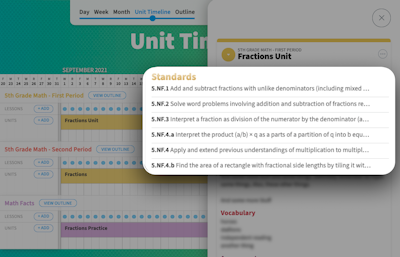
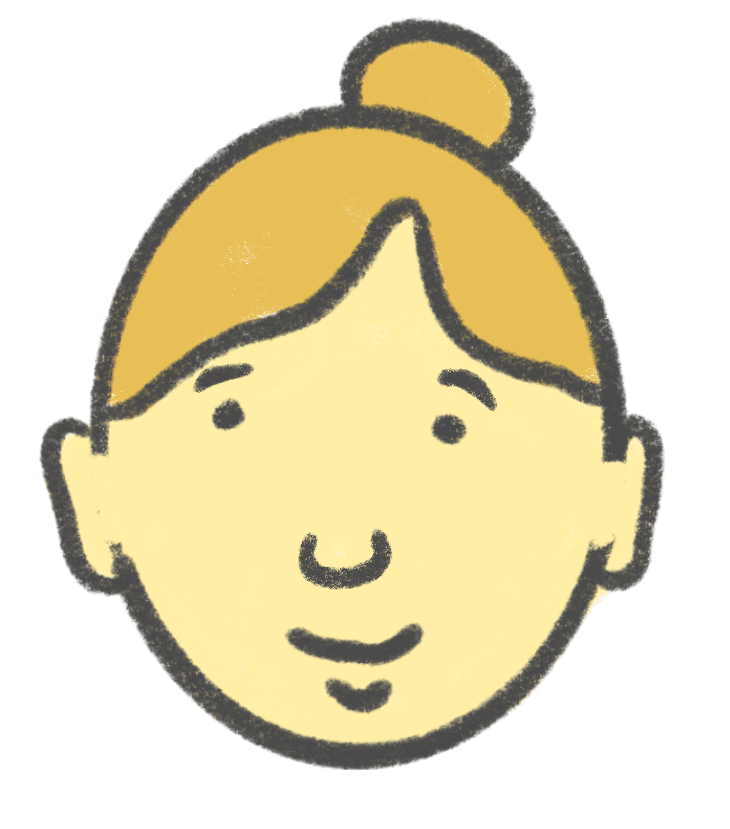
Automatically Tracks Her Standards
Jada loves that Cc automatically keeps track of which standards she's taught and which she still needs to cover.

Keep your students and their families in the loop.

Manages his Google Classroom Assignments
Tom manages all his Google Classroom assignments while he plans his lessons!

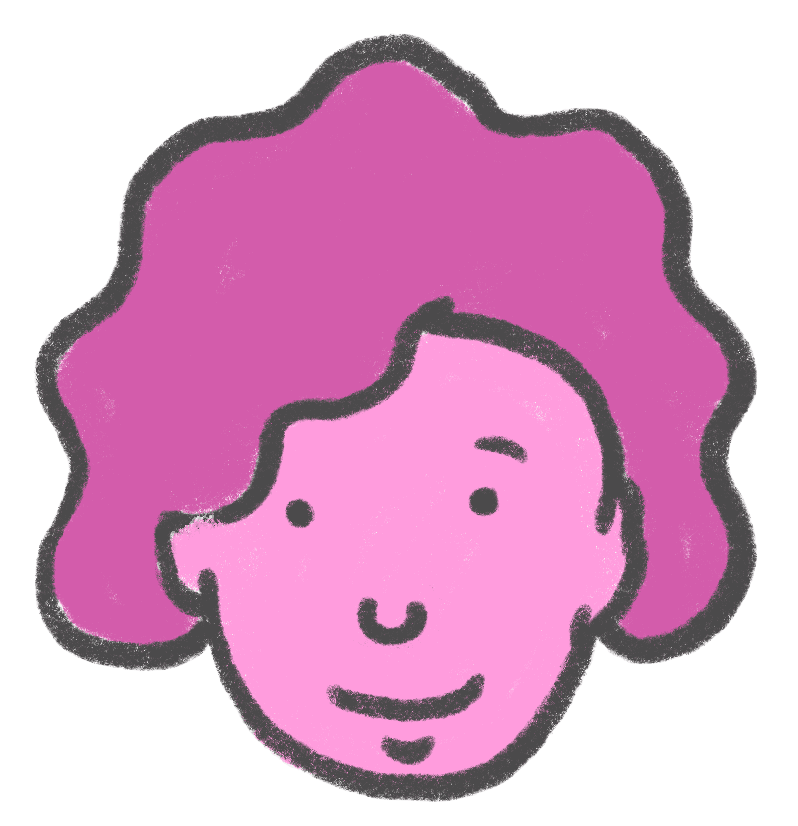
Posts Homework on a Class Website
Joyce uses her Cc class website to automatically post homework every day for her students.

Cut hours off your planning time each week

Likes Short Agendas
Tom keeps his lessons short & sweet with a simple agenda every day.
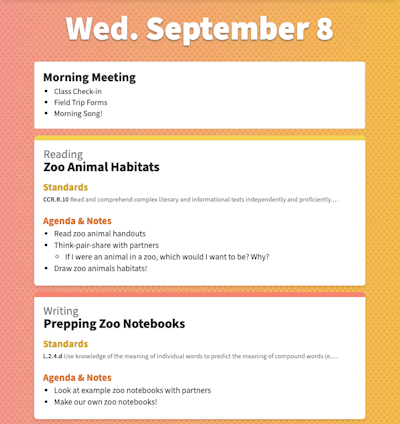
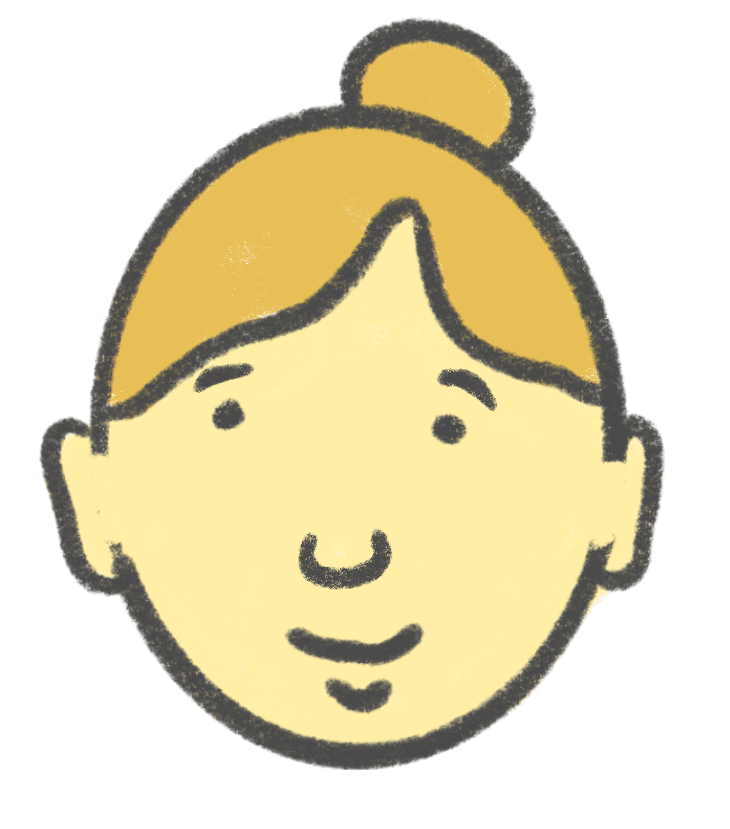
Scripts Her Lesson Plans
Jada handcrafts long scripted lesson plans, and likes to practice them before she teaches.

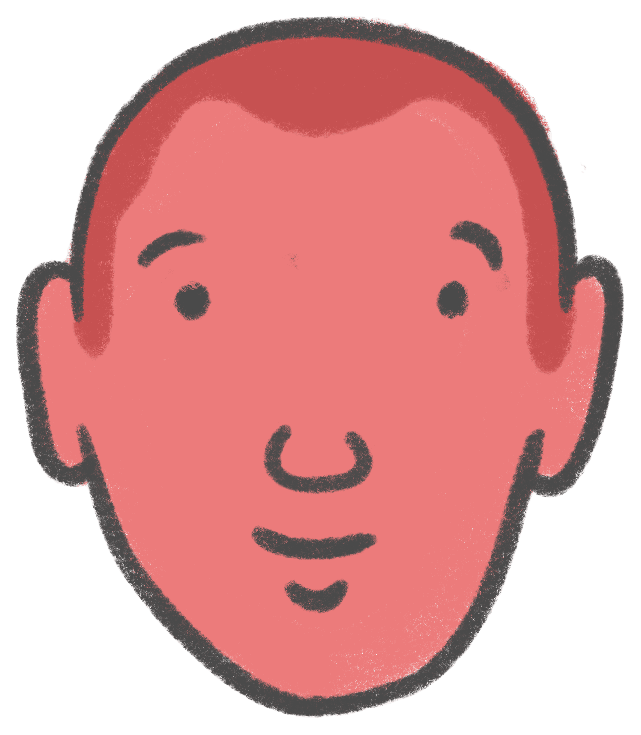
Backwards Maps His Units
George maps out his units before the year starts, to make sure his students are always on track.
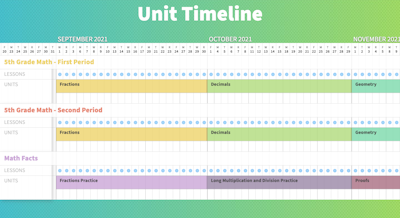
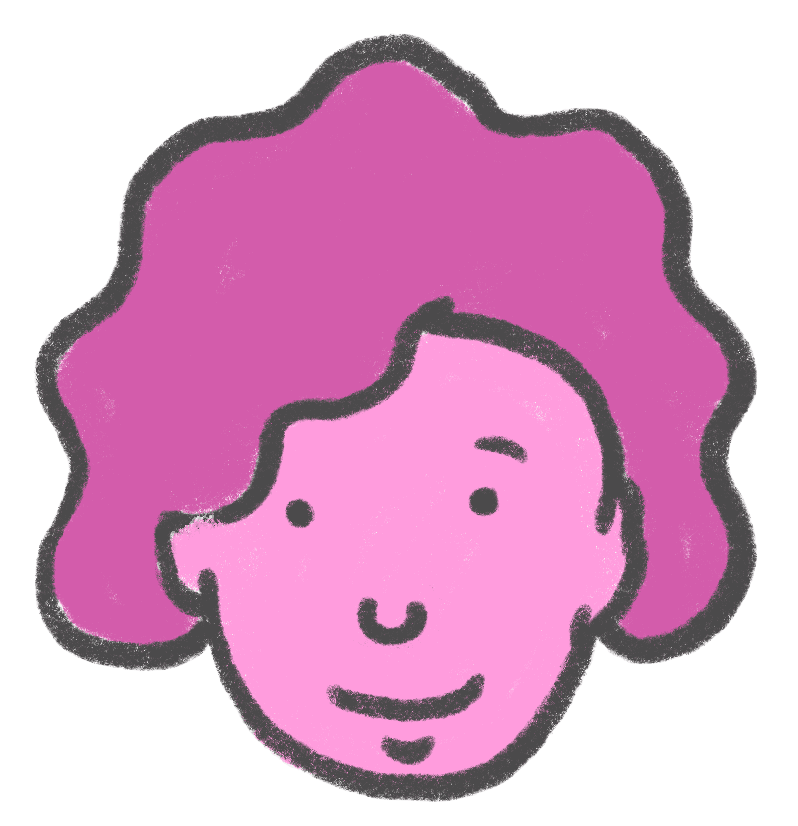
Prints her Lessons with One Click
Barb likes to print her whole week with one click, so she can quickly reference them while she teaches.

Don't start from scratch. Reuse your lessons every year!

Reuses All His Plans Each Year
Tom has been teaching the same content for a while so each year he just copies his entire planbook with one click!

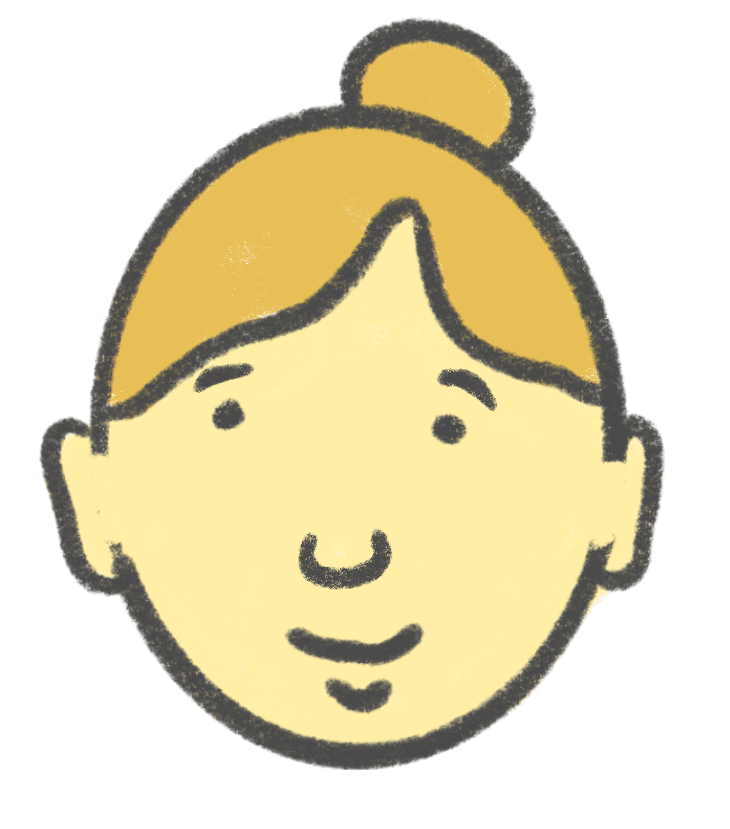
Reuses Just a Few Units Each year
Jada didn't love every unit she planned last year so this year she's only importing the ones she likes.

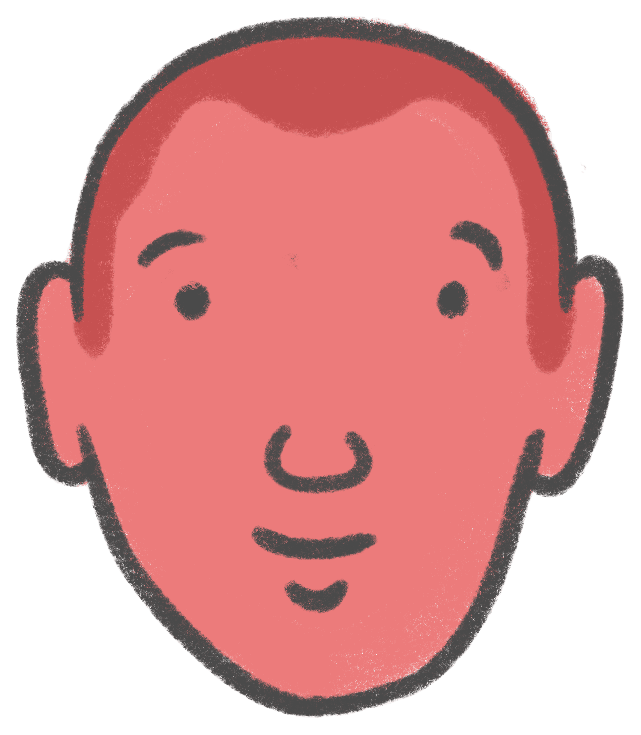
Searches for Past Lessons
George loves searching for cool lessons he’s taught so he can recycle the activities that were a hit with his students.
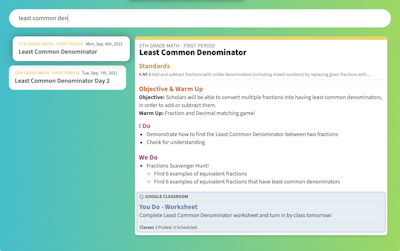
Cc gets you Organized
Customize your planbook so that it fits like a glove.

Plans All His Classes in One Place
Tom splits his 2nd Grade planbook up into multiple classes so that he never misses anything.
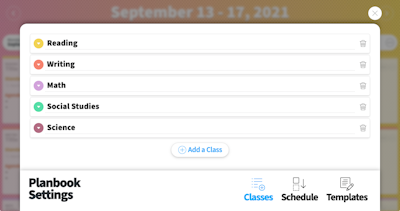
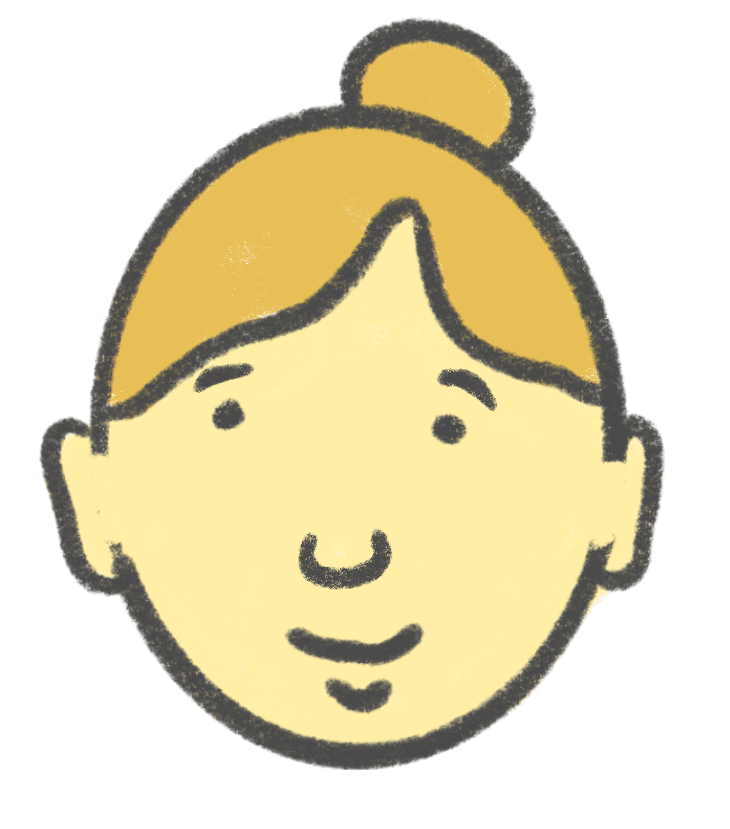
Uses a Rotating Schedule
Jada uses Cc to keep track of her high school's rotating schedule so she doesn't have to update her calendar by hand.

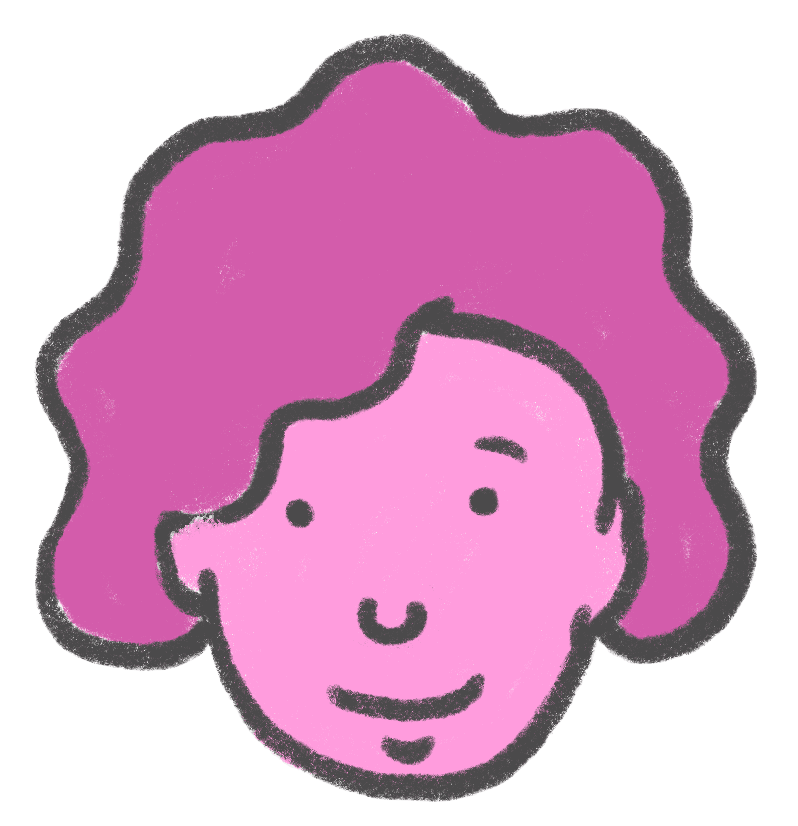
Writes Notes Next to Her Lessons
Joyce likes to leave notes for herself throughout the week so that she's on top of everything she has to do outside of class.

Keep your units & lessons organized. All year long.
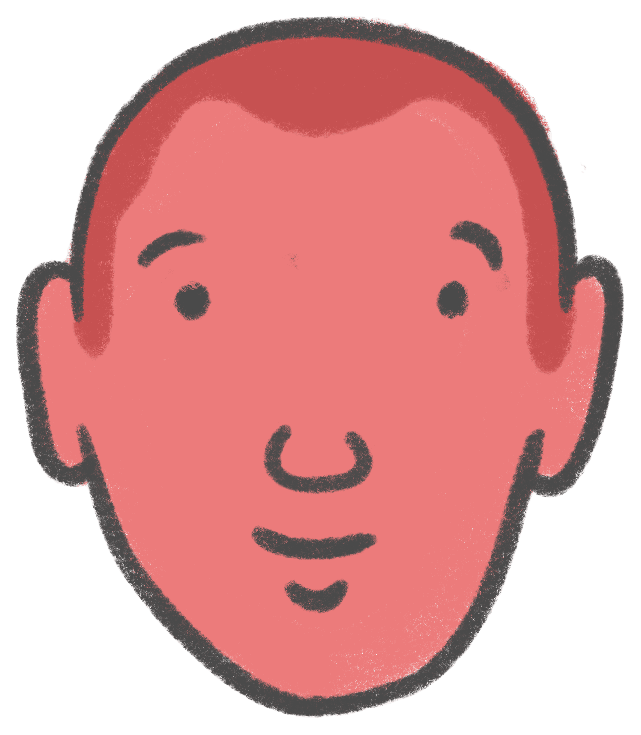
Drags Activities Between Lessons
George moves activities forward when his lessons take longer than expected


Changes His Units Throughout the Year
Tom stretches his units when he needs to make space in his instructional calendar

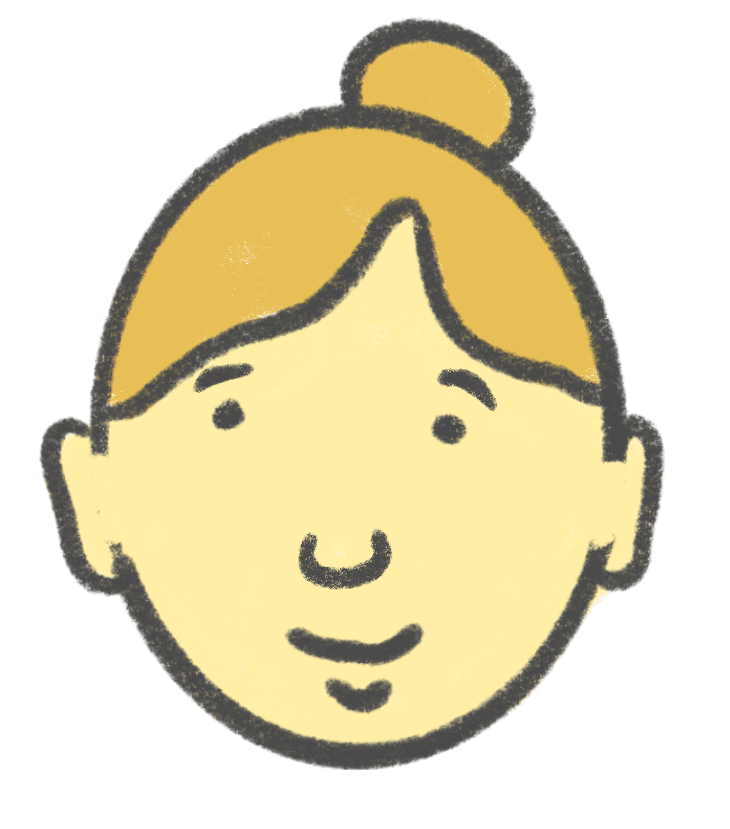
Bumps Lessons Forward
Jada bumps her lessons around holidays and the surprise assemblies her school is so fond of throwing.

Cc is Built to Share
Share with your admins and colleagues... minus all the emails

Prints Sub Plans in Seconds
Tom leaves a printout of his whole day when he’s going to have a sub in his room. Super easy sub-plans!

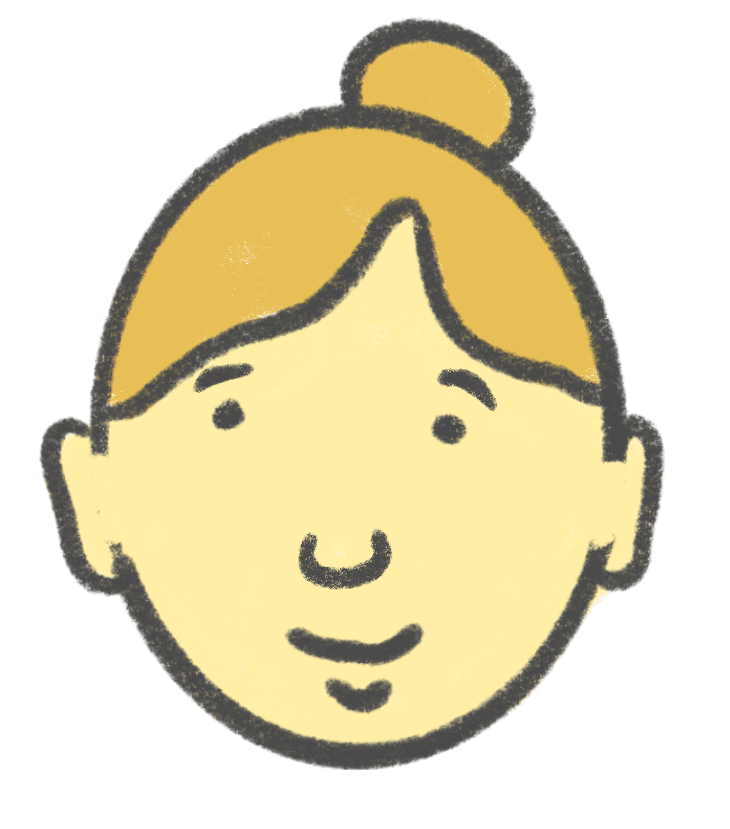
Shares With Her Admins
Jada sends her admin a link to her planbook so she doesn't have to update her lesson plan binder anymore.
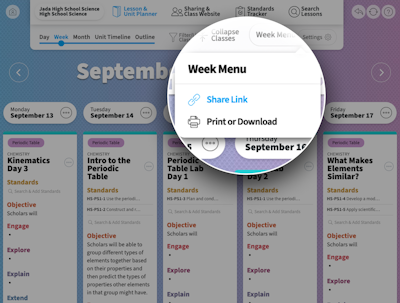
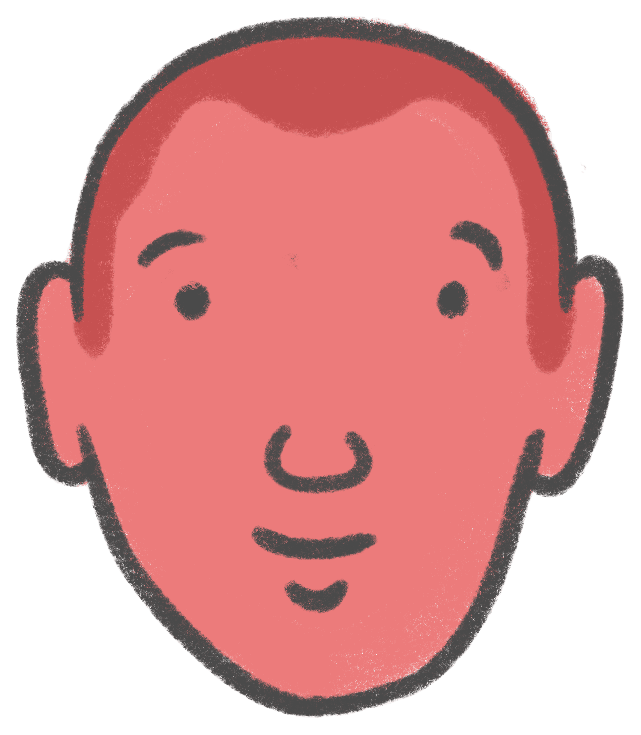
Writes Plans with His Co-Teacher
George and his co-planner write lessons in the same planbook so they can divide and conquer their work!

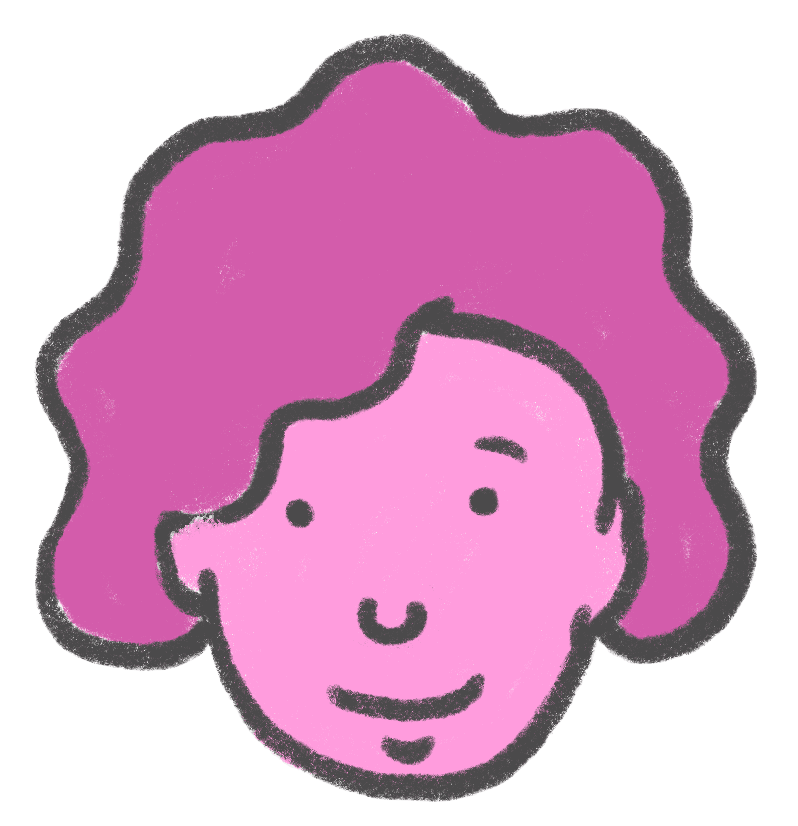
Borrows Lesson Plans
Barb borrows plans from other teachers in her department when their lessons inspire her.

Keep your students and their families in the loop.

Manages his Google Classroom Assignments
Tom manages all his Google Classroom assignments while he plans his lessons!

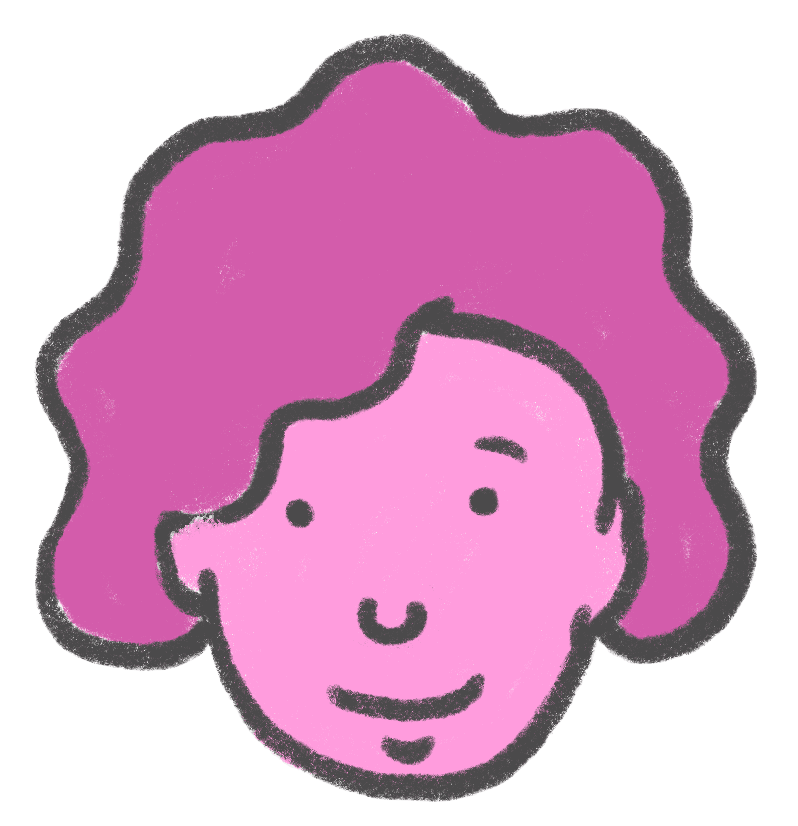
Posts Homework on a Class Website
Joyce uses her Cc class website to automatically post homework every day for her students.